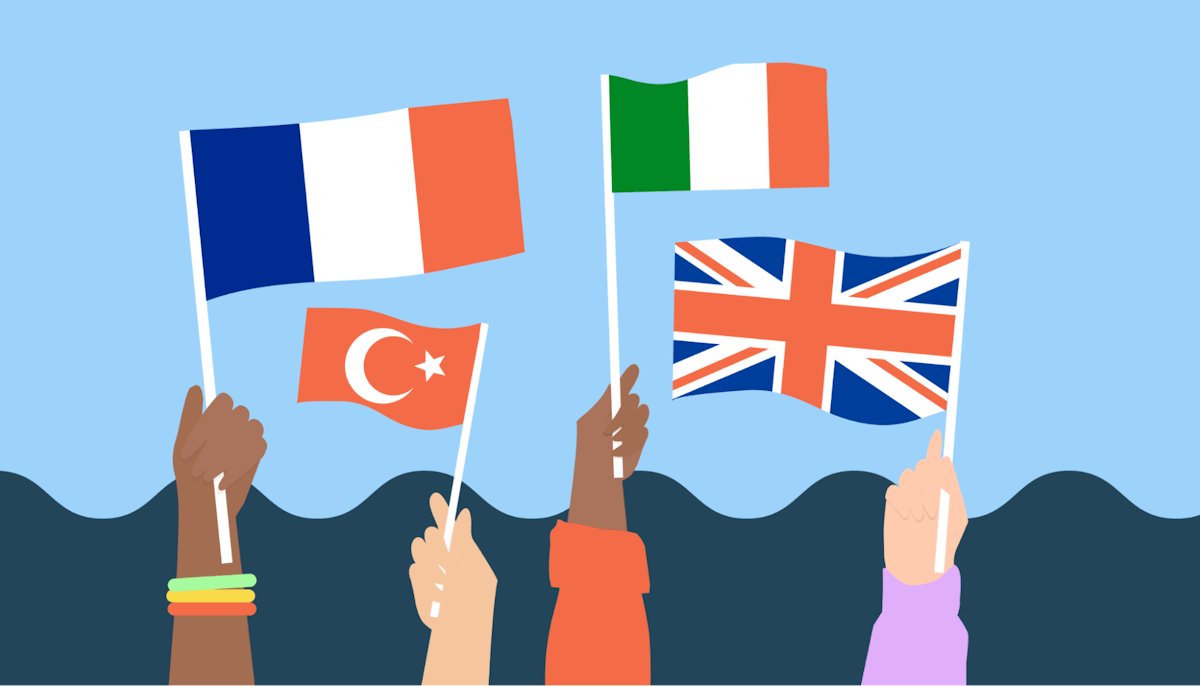FAFSA •
January 4, 2023
The complete guide to renewing your FAFSA
Renewing the FAFSA is easier than starting a new one, but there are still mistakes to avoid. Read this complete guide to renewing your FAFSA successfully.
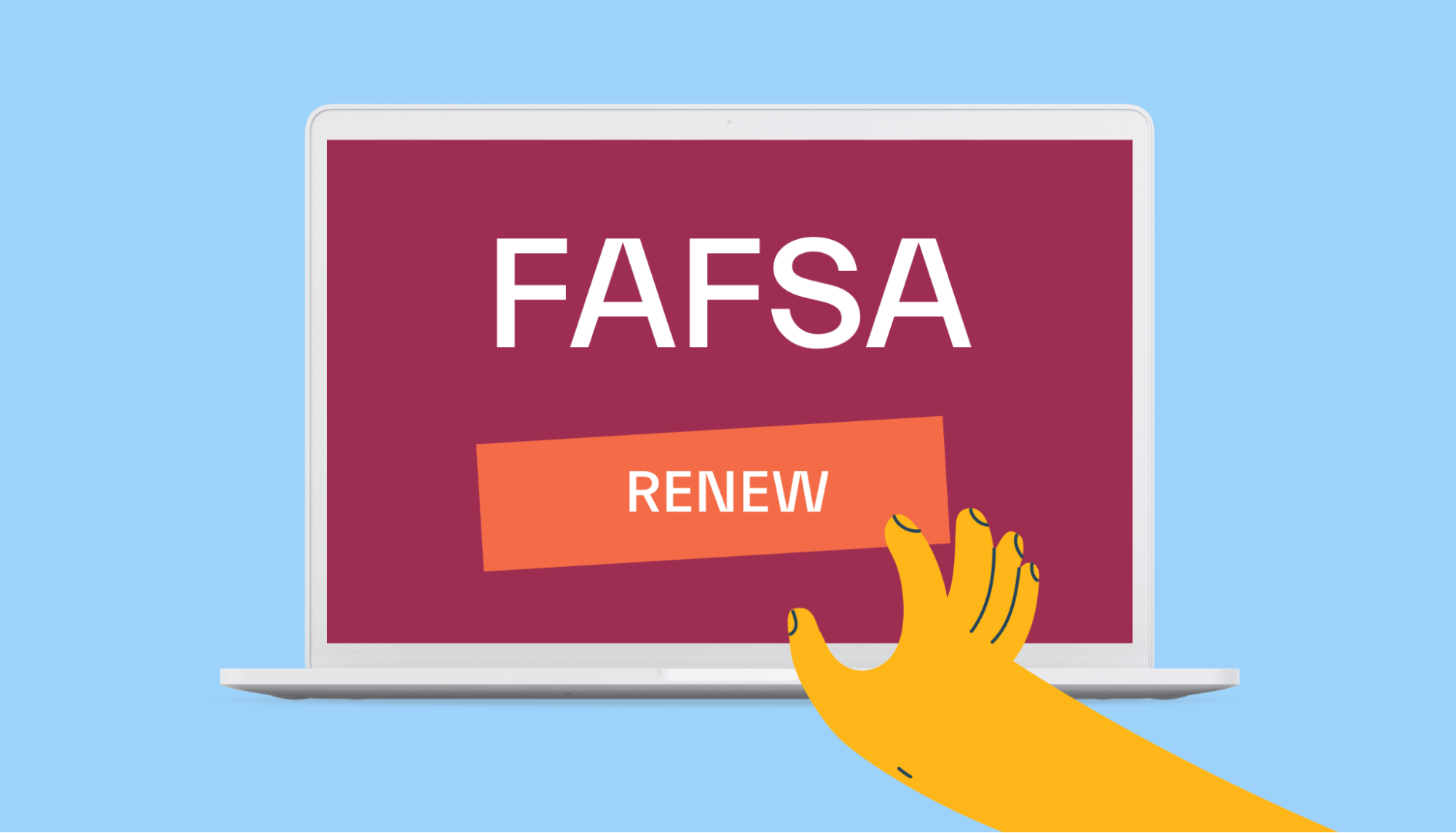
If you’ve been in college for at least 1 year, chances are you’ve applied for the FAFSA to get some financial aid.
Unfortunately, your FAFSA application only lasts a year. You have to submit it every year to keep getting financial aid.
The good part is that renewing your FAFSA is usually easier than applying the first time.
This article will show you how to renew your FAFSA, offer tips on speeding up the renewal process, and explain what happens after you renew. We’ll then close out with some FAQs.
How to renew your FAFSA, step by step
Want federal financial aid, like student loans and the Pell Grant, throughout your college career? Unfortunately, you’ll have to renew your FAFSA each year to keep qualifying.
This is because financial situations (and other factors) can change. The government and your school need accurate information each year to give you the proper amount of aid.
The renewal deadline is the same as the deadline for submitting a new FAFSA application—June 30 of the year you’re applying for aid. So if you want aid for the 2023–2024 school year, you have until June 30, 2024, to apply.
But remember: Some aid is first come, first served, so don’t wait until the deadline to apply. Another thing to remember, renewal FAFSAs don’t necessarily get priority over new applications. And just because you got it freshman year, does not mean you’ll get it sophomore year.
So submit your renewal ASAP. Besides, it’s quicker and easier than filling it out for the first time.
Here’s how to knock out your FAFSA renewal right away:
1. Log into FAFSA.gov
You can log into FAFSA.gov on a computer, smartphone, or tablet.
If you’re renewing your FAFSA, keep in mind that you already created an FSA ID when you filled out your FAFSA for the first time.
You’ll use this every year to log into your FAFSA and update your information.
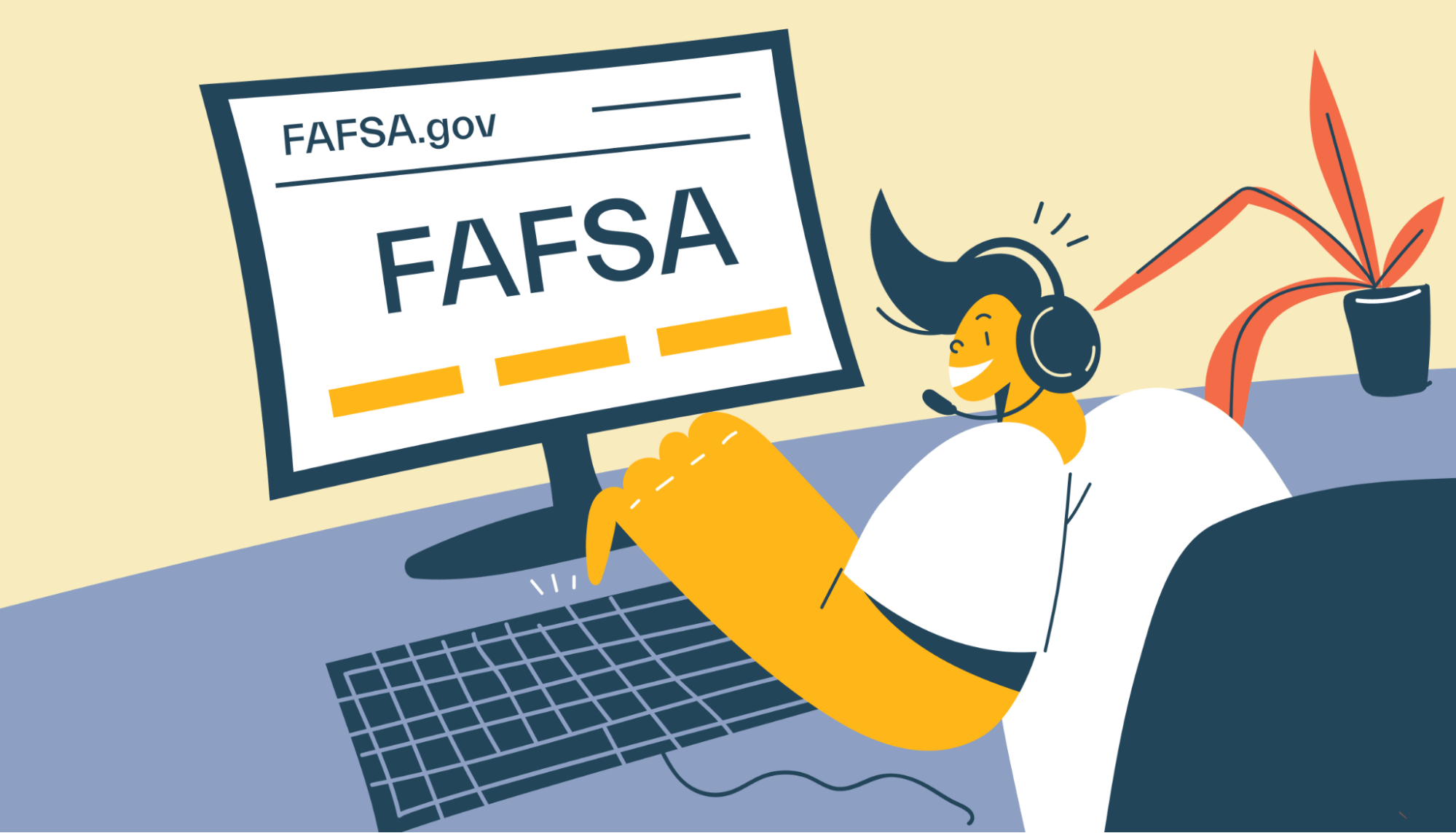
And don’t stress if you’ve forgotten your ID, as recovering it is fairly straightforward.
You can select “Forgot Username” or navigate to this page to retrieve your username using one of several possible methods. Follow the steps to retrieve your username.
You may also be able to log in with an email address or phone number associated with the FSA ID.
2. Review and update your pre-filled information
Once you log into your FAFSA, select the application for the upcoming academic year.
The FAFSA will pre-fill your personal information, such as your first and last name, mailing address, and Social Security number, since these rarely change. Check it over anyways, just to be sure the information is accurate.
If any of this information has changed, update it. For example, if you’ve moved, you might have to update your mailing address.
If your dependency status has changed, making you an independent student, you may have to change or delete your parental information.
You can leave the school’s section alone unless you’re transferring to a new school. In that case, you’ll need to add that school.
3. Fill out your financial information again
Financial information isn’t saved year to year since your financial situation and tax info can change. You’ll need to have your parents fill this out again or do it yourself if you’re an independent student.
Many students can use the IRS data retrieval tool to speed this up. This tool pulls in information directly from the most recent tax returns associated with your ID.
After using this tool, check over the data to make sure the numbers are correct and in the right boxes.
If the IRS retrieval tool isn’t working, you can complete this part manually. It won’t take too much longer, but you may need to get a copy of your parents’ tax return or your tax return if filing under independent student status.
4. Sign and submit your latest FAFSA
The last step before submitting the FAFSA is to sign it once again. It will also ask for your parents’ signatures if you’re a dependent student.
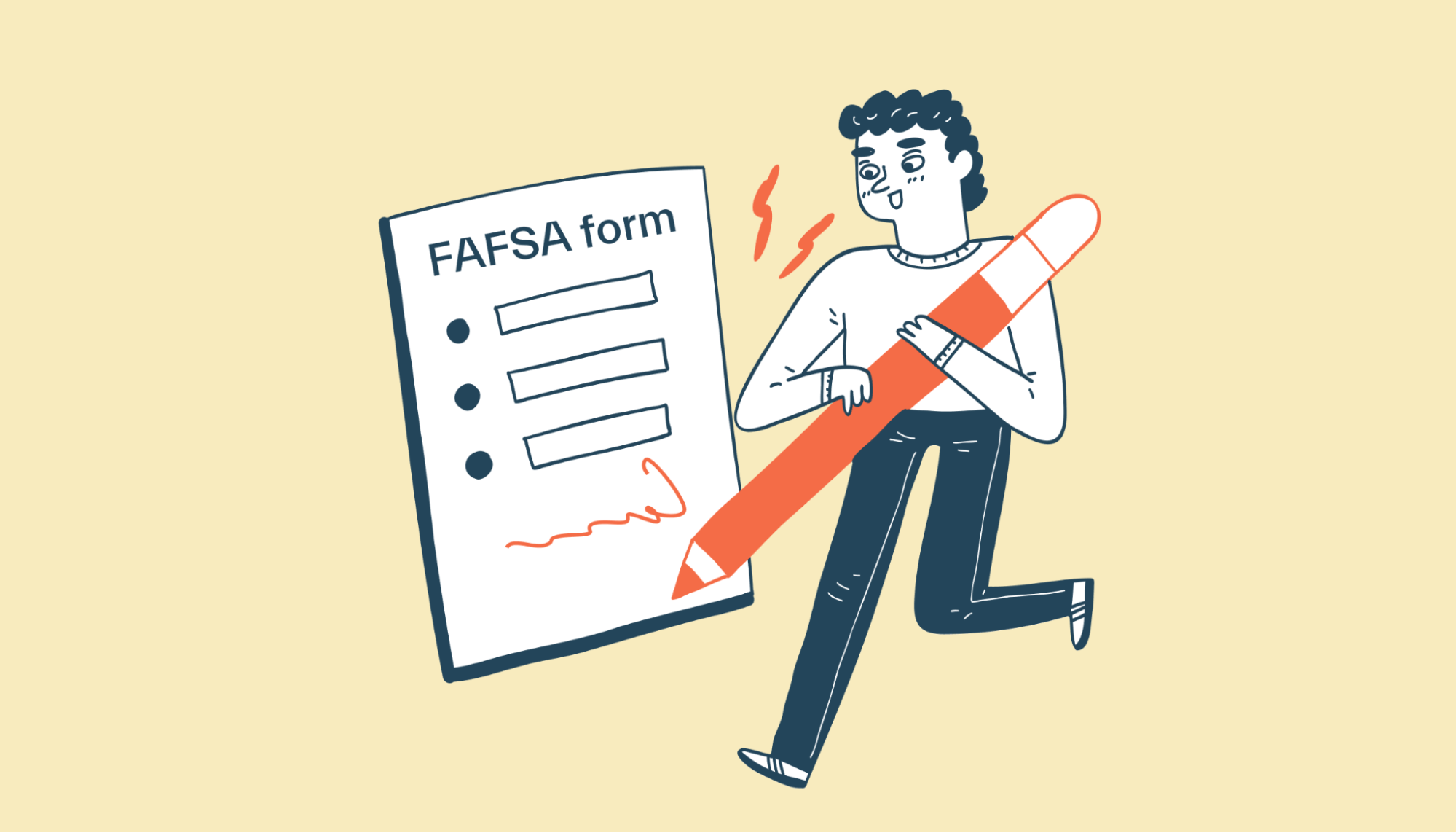
You and your parents will use your respective FSA IDs to add electronic signatures.
Online is the fastest method for submitting your FAFSA. However, you can also print a signature page, sign it by hand, and mail it in. Federal Student Aid will process your FAFSA once they receive this form.
You can also submit your FAFSA without signatures, but this means it’ll only be partially processed. You won’t qualify for federal aid, but state and local aid not requiring signatures could be available to you.
What happens after I submit my FAFSA renewal?
After submitting your FAFSA renewal, the government processes it. If you renewed online, this could take 3 to 5 days. Renewals by mail generally take 7 to 10 days.
After your FAFSA is processed successfully—which you can check in your FAFSA portal—you’ll get a Student Aid Report. This will be online if you renewed online and there were no issues regarding your Social Security number, necessary signatures, or the email address.
You’ll get a SAR in the mail if: you didn’t provide a valid email address, your Social Security number doesn’t match the one on file with the Social Security Administration, or you didn’t sign your FAFSA.
The SAR details the following pieces of information:
Information you provided on the FAFSA
Data Release Number
Expected Family Contribution (soon to be Student Aid Index)
Federal financial aid eligibility
An asterisk next to your EFC if the Department of Education selected your FAFSA for verification
Tips for renewing your FAFSA faster
Renewing your FAFSA is easier than starting a new one, but there are a few ways to make the process even faster.
Try these tips to pound out your renewal ASAP:
1. Keep your documents in one (safe) place
Keep all your FAFSA-related documents, like tax returns and your Social Security card, in one secure location. For example, put everything in a folder, and keep that folder in a lockbox or safe. Have physical copies of everything, even if certain documents are digital.
If you’re a dependent student, consider having your parents hang onto all your FAFSA-related documents so that you don’t lose them on campus. If you’re an independent student, you’ll probably have to hold onto them yourself.
Whenever you get new documents relevant to the FAFSA, add them to this document folder right away.
Doing this now saves you time later.

2. Use the IRS retrieval tool
As mentioned, the IRS retrieval tool pulls in federal income tax return information electronically. This saves you the effort of filling in each box with the right numbers. But check for correctness just in case, as things can always go wrong with tech.
The FAFSA will send you to the IRS website at the appropriate time during your FAFSA renewal application. You’ll enter the requested information exactly as it’s shown on your tax return.
The IRS authenticates all this, and then Federal Student Aid imports the information in one click.
3. Triple-check all info before submitting
Even though the FAFSA and IRS tool pre-fill a lot of information, triple-check it anyway.
If any mistakes are left on your FAFSA, you’ll have to correct them before you get an aid package that accurately reflects your situation. This drags the process out even longer.
FAFSA renewal FAQs
Have more questions about filling out or renewing your FAFSA? Check out our FAFSA renewal FAQs below:
Do I have to renew the FAFSA?
Your FAFSA aid doesn’t renew automatically. If you want federal financial aid, you’ll have to renew the FAFSA yourself.
If you don’t want federal aid in a given year, you might still need to renew your FAFSA anyway. Several local and state-based aid programs, like New York’s Tuition Assistance Program, require a FAFSA application.
The same goes for certain sources of private aid. Some grants or scholarships may want you to fill out the FAFSA regardless of your desire for financial aid.
Should I start a new FAFSA or renew my FAFSA?
This depends.
If it’s your first time applying for financial aid, you’ll obviously fill out a new FAFSA.
If you skipped the FAFSA in the previous year, you might also need to submit a brand-new FAFSA.
If you filled out your FAFSA last year, you’ll simply renew that FAFSA to requalify for federal financial aid.
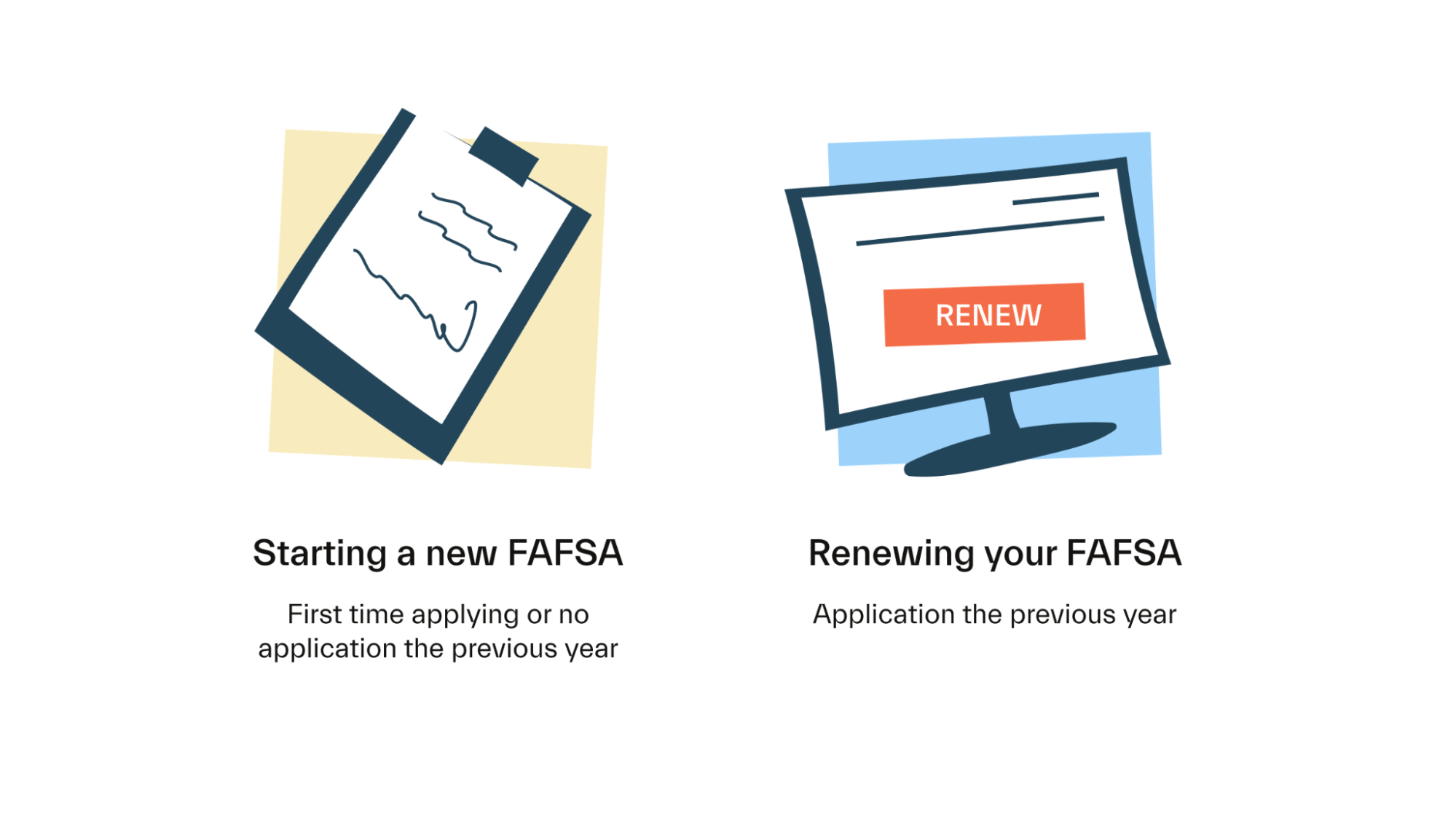
What methods can I use to renew my FAFSA?
FAFSA lets you renew using all the same methods as when you first applied.
Online is the quickest and easiest. As mentioned, a lot of information is pre-filled, and you can use the IRS retrieval tool to add financial data. Online FAFSAs are also processed the fastest.
Don’t want to renew online? That’s fine, too—print out a paper FAFSA, fill it out, and mail it to Federal Student Aid.
Keep in mind that renewing by mail can take far longer than renewing online. Not only does it have to travel a physical distance, but paper FAFSAs take several more days to process. If you make errors, you’ll have to correct them by hand and mail the application back again.
What happens if I miss the FAFSA renewal deadline?
The FAFSA deadline for new applications and renewals is June 30 of the year you’re applying for aid. If you miss that deadline, you can’t get federal aid for that year, unfortunately.
Some states or schools may offer other forms of financial aid, but there’s no guarantee. Plus, the amounts won’t be quite as large as what you could get through the regular FAFSA.
Speaking of states and schools, some have deadlines earlier than the federal FAFSA deadline. So renew your FAFSA ASAP to avoid missing the deadline and maximize your potential aid.
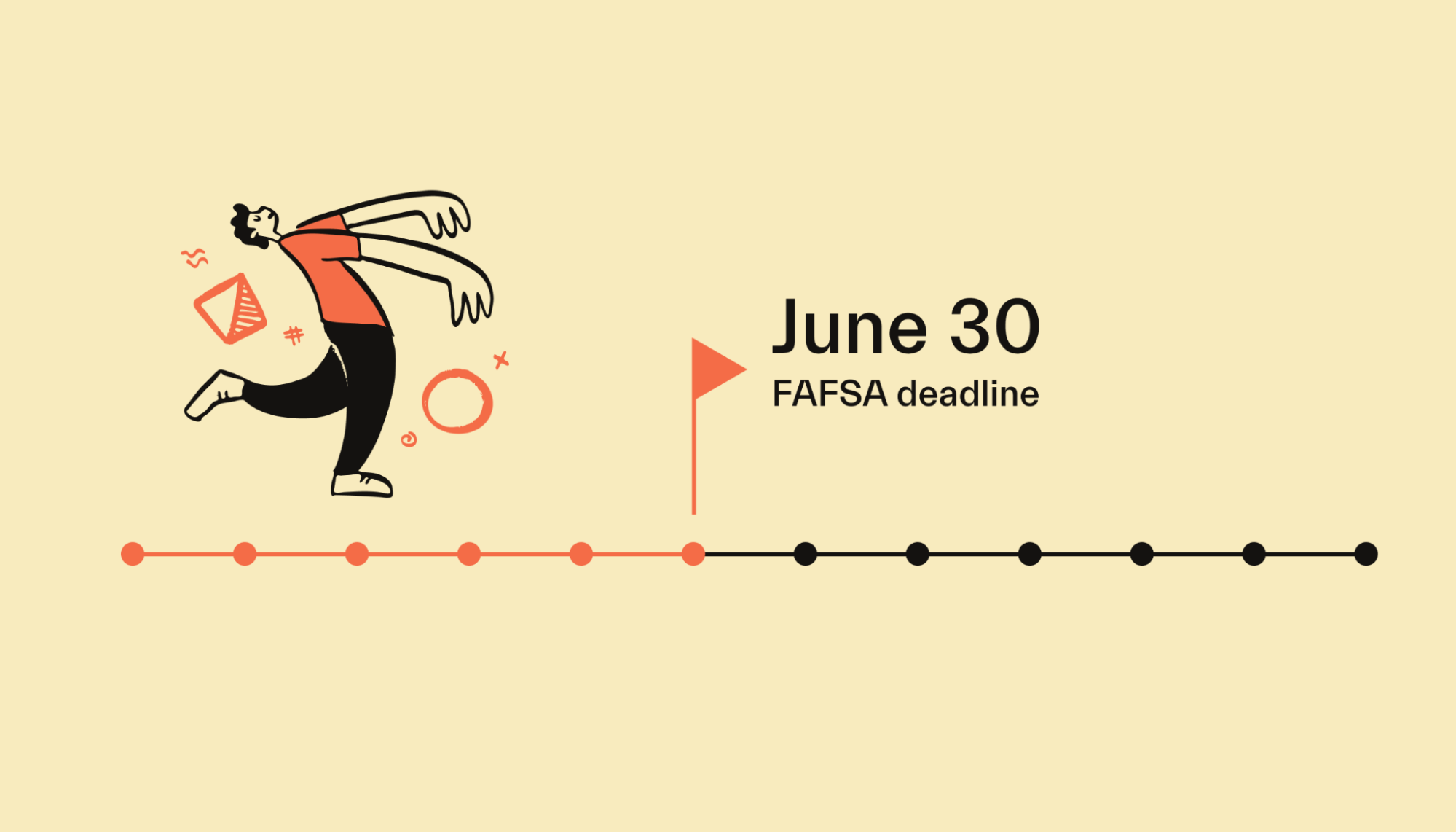
Do I have to renew applications for non-federal FAFSA aid?
That depends on where you got the aid.
Some aid, like many state-based aid programs, require FAFSA information. In this situation, you have no choice but to renew.
On the other hand, some private aid types don’t ask for renewal. For example, some scholarships and grants pay a fixed amount every year to cover educational expenses if you win.
Others may not require renewal, just a new application. This is often true with easier scholarships that hand out small amounts of money. For instance, the Courage to Grow Scholarship tosses $500 to 1 winner every month.
And still other forms of aid may require renewal rather than a new application every year.
What if I’m an international student who needs to renew my financial aid?
US federal financial aid for international students is a bit more complicated because these students don’t qualify for federal financial aid.
However, schools may use 1 of 3 different forms, including the FAFSA. This varies by school.
If your school uses the FAFSA for international students, the renewal process is similar to that we laid out above.
If your school uses the College Scholarships Service Profile, you’ll need to visit the CSS website for international students. Log back into your profile, update your information, and renew your profile.
If your school uses the International Student Financial Aid Application, you’ll have to fill out a new ISFAA and mail it to your school.
Keep in mind that some schools may use the CSS and the ISFAA together.
What if I have special FAFSA circumstances?
Some students end up with special FAFSA circumstances that prevent them from filling out the parental form.
If that’s you, fill out as much of it as possible, and leave the parent portion blank. Then, pull together documentation proving your circumstances, and contact your school’s financial aid administrator. They will determine if you qualify for special circumstances consideration and help you through the process.
Renew your FAFSA every year
The hardest part of the FAFSA is filling it out for the first time. Renewing the FAFSA to continue qualifying for financial aid is typically easier.
This is all the more reason to renew every year and to do so as soon as possible. The faster you know what your aid package will be, the better you can plan to pay for next year’s tuition.
Speaking of planning, the FAFSA doesn’t always cover every school expense you’ll have. Check out our full guide on how to pay for college for more sources of financial aid.
Let's get
your money
- Get paired with a financial aid expert
- Get more money for school
- Get more time to do you